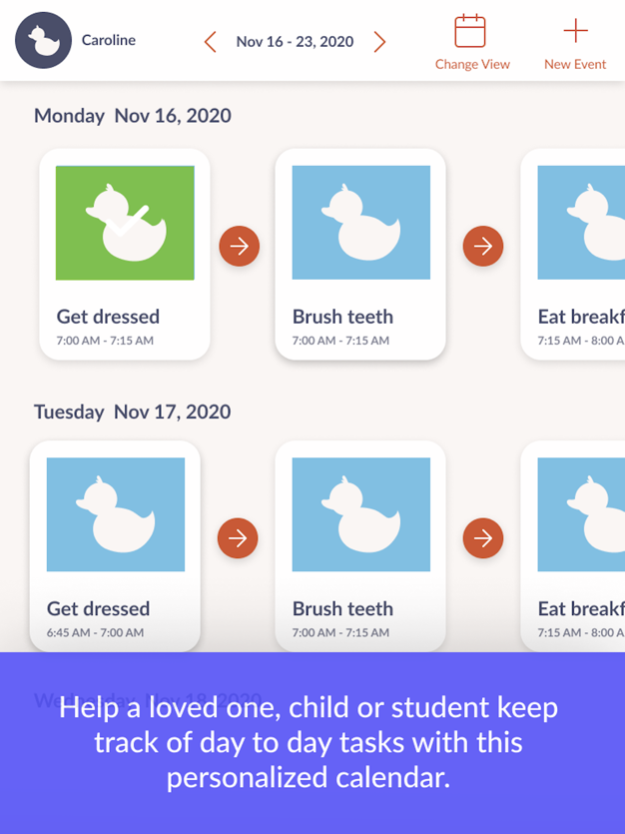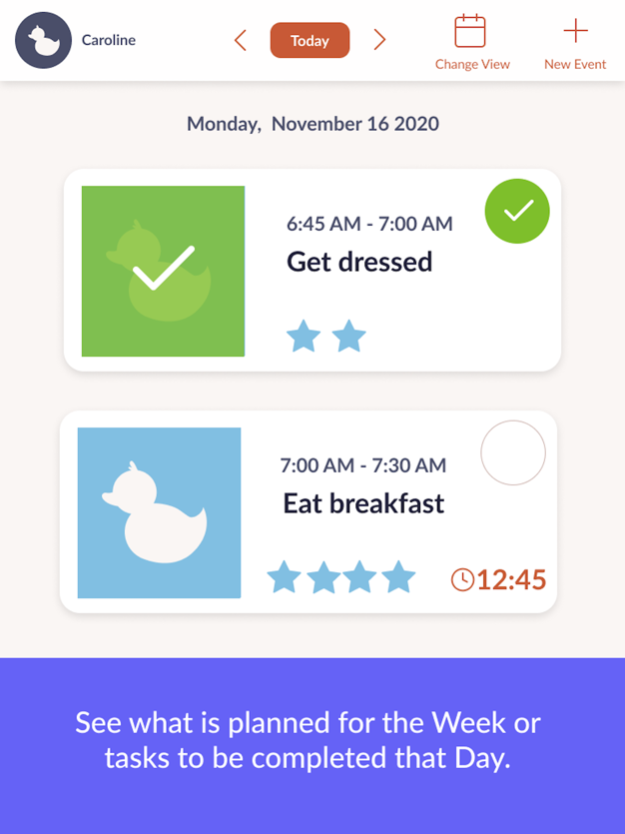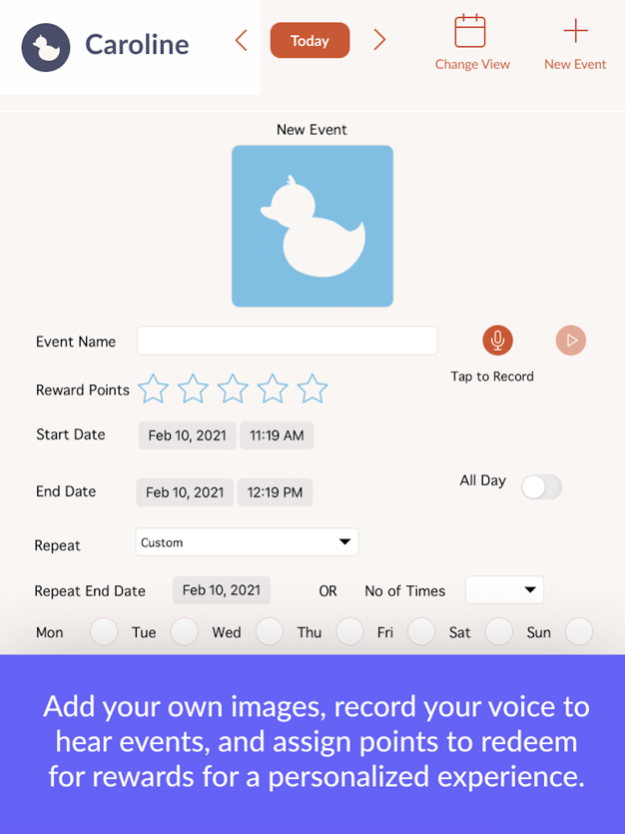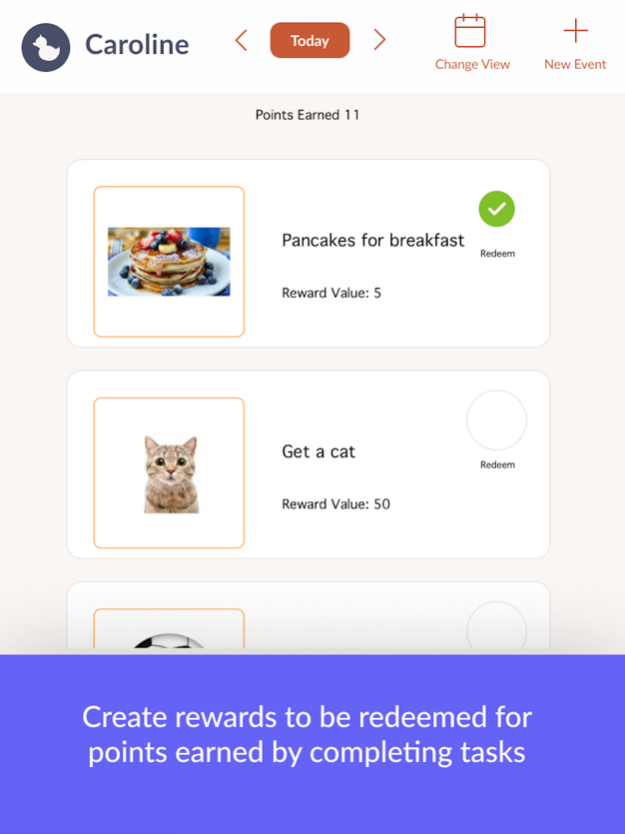Day2Day Calendar 1.2403.1
Continue to app
Paid Version
Publisher Description
Personalized calendar that helps a loved one, child or student keep track of day to day tasks.
We designed this calendar for individuals who need visual support to understand activities in their day but for whom a typical calendar is too challenging. This app is meant to be used anywhere – it has everything you need easily accessible from within the app in case you need to adjust anything on the go.
Our calendar is a great support tool for people with learning disabilities such as Autism Spectrum disorder, typically developing children who are just learning to read or those learning English.
Features Include:
- A weekly view to give users a sense of what is planned for the week
- A daily view of tasks that users complete throughout the day
- A variety of image sources so you can customize as needed
- Voice reader and timer for each task
- Ability to easily create repeating events
- View-Only mode: so edit function can be hidden to avoid the user making unintended changes
Apr 1, 2024
Version 1.2403.1
Resolved date/timezone issue.
About Day2Day Calendar
Day2Day Calendar is a paid app for iOS published in the Kids list of apps, part of Education.
The company that develops Day2Day Calendar is Purple Duckling Inc. The latest version released by its developer is 1.2403.1.
To install Day2Day Calendar on your iOS device, just click the green Continue To App button above to start the installation process. The app is listed on our website since 2024-04-01 and was downloaded 3 times. We have already checked if the download link is safe, however for your own protection we recommend that you scan the downloaded app with your antivirus. Your antivirus may detect the Day2Day Calendar as malware if the download link is broken.
How to install Day2Day Calendar on your iOS device:
- Click on the Continue To App button on our website. This will redirect you to the App Store.
- Once the Day2Day Calendar is shown in the iTunes listing of your iOS device, you can start its download and installation. Tap on the GET button to the right of the app to start downloading it.
- If you are not logged-in the iOS appstore app, you'll be prompted for your your Apple ID and/or password.
- After Day2Day Calendar is downloaded, you'll see an INSTALL button to the right. Tap on it to start the actual installation of the iOS app.
- Once installation is finished you can tap on the OPEN button to start it. Its icon will also be added to your device home screen.